Building the codebase - the 'minimalistic' way. ( it's the same for Linux and Windows )
Note - this is WIP.
The most up to date information for setting up a test server and contributing can be found on our GitHub
Prerequisites
- Qt>=5.8 and qtcreator - available from qt project -
Windows users should choose mingw 32bit version. - cmake>=3.6 - available from cmake website
- git - windows version available from git for windows website.
Step by step build instructions
- Run qtcreator
- Select File/New File or Project:
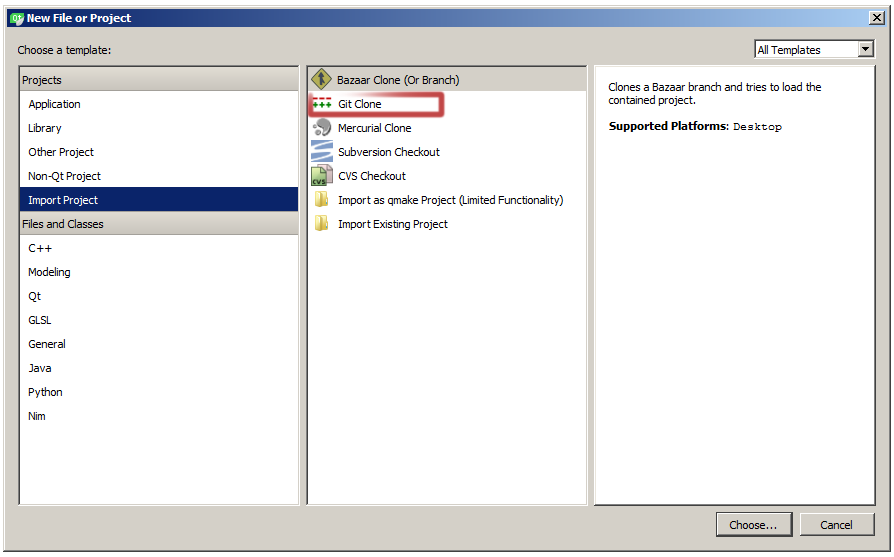
- Enter the following information into the next dialog:
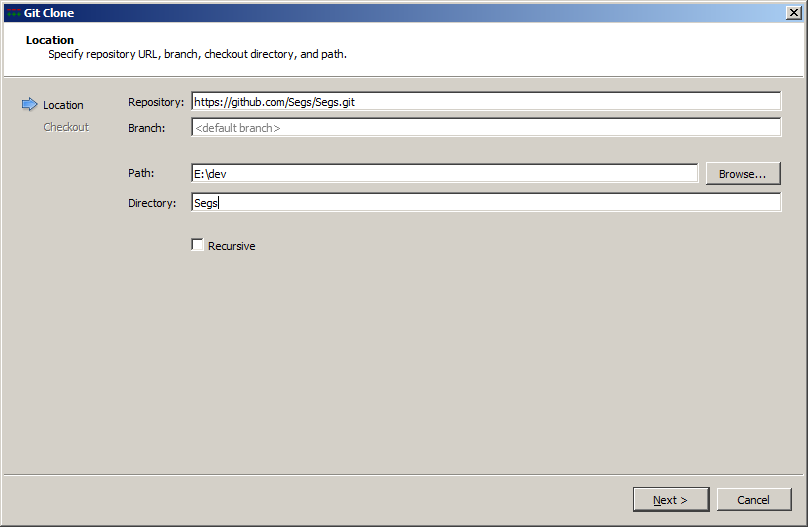
Please set the Path to Your preferred directory, qtcreator will create a Segs subdirectory there.
- After clicking
finishYou should see:
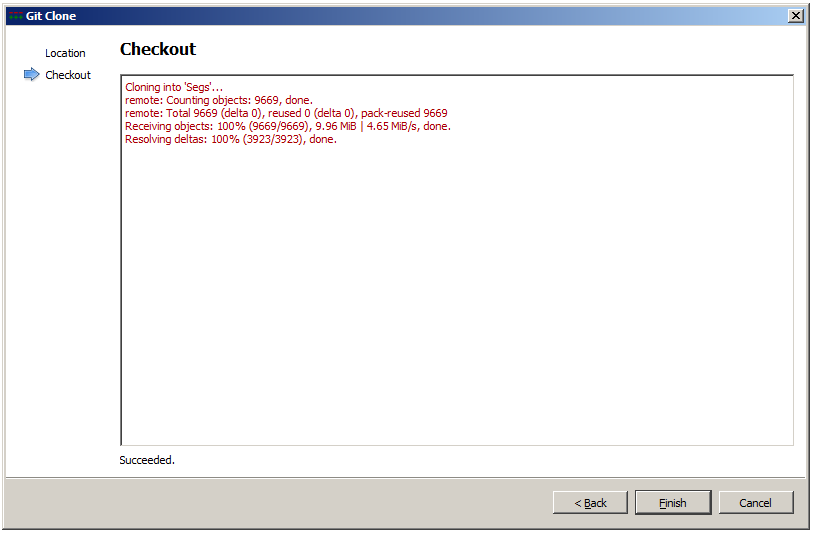
- Then, qtcreator will ask which
kitto use when configuring/building Segs:
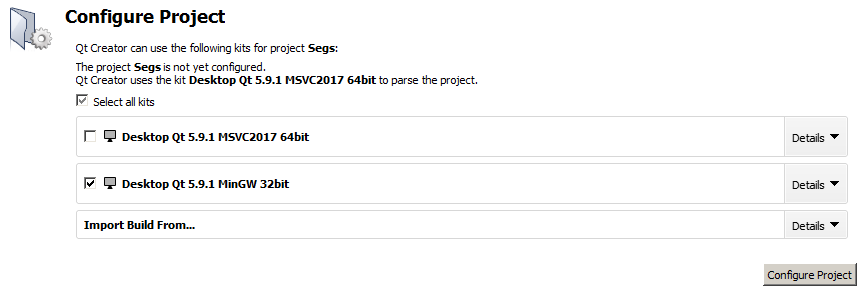
On windows select the mingw based one.
- Press
configure projectif everything goes well, in Projects pane You should see something like:
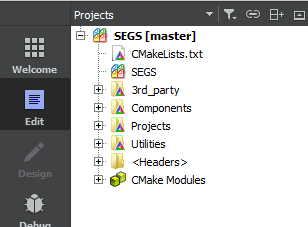
- The last step is actually building the project (Build/Build All)